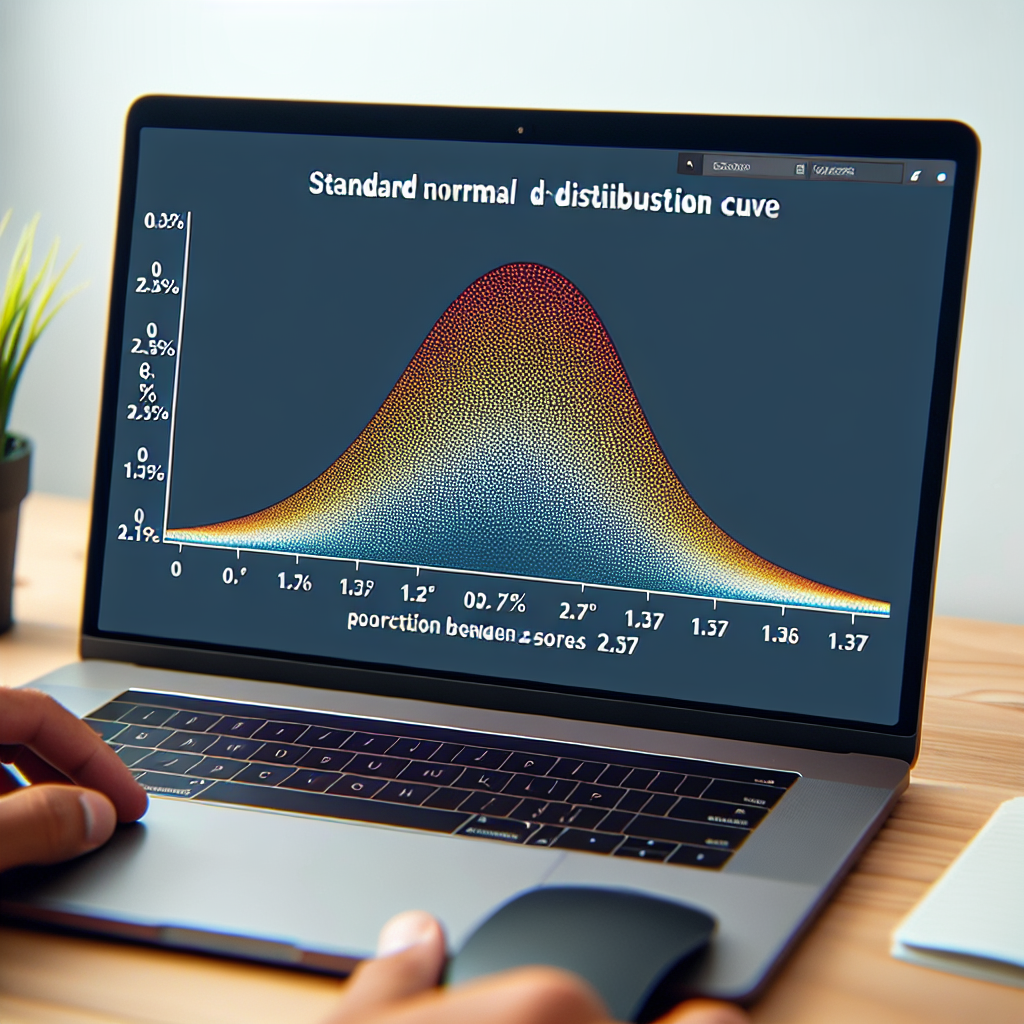
Find the area under the standard normal curve between z = 0 and z = 1.37.
Find the area under the standard normal curve between z = 0 and z = 1.37.
You can play around with Z table stuff here:
http://davidmlane.com/hyperstat/z_table.html
For examination
Find the area under the standard normal curve between z = 0 and z = 1.37.
Well, I can't resist the temptation to bring some clownishness into the world of mathematics. So, picture this: you're at the circus and the standard normal curve is actually a tightrope that the clown is walking on!
Now, the clown starts at z = 0 and walks all the way to z = 1.37. The area under the curve between these two points represents the distance the clown covers. And we know that the clown is very skilled, so he covers quite a bit of ground!
Let's calculate the area under the curve, which corresponds to the clown's incredible performance. *Drumroll please*
Using some math magic, we find that the area under the standard normal curve between z = 0 and z = 1.37 is approximately 0.4136. So, the clown has covered an area equivalent to 0.4136 of his tightrope!
Now, be sure to give the clown a round of applause for his impressive maneuvers! 🤡🎉
To find the area under the standard normal curve between z = 0 and z = 1.37, we can use a standard normal distribution table or a calculator with a built-in normal distribution function.
1. Using a standard normal distribution table:
- Look up the corresponding values for z = 0 and z = 1.37 in the table.
- The table will give you the area (or probability) between those two z-scores.
- Subtract the area for z = 0 from the area for z = 1.37 to get the desired area under the curve.
Note: The standard normal distribution table provides the area to the left of the given z-score. Since we want the area between two z-scores, we subtract.
2. Using a calculator with a built-in normal distribution function:
- Most scientific or graphing calculators have a function that calculates the cumulative normal probability.
- Input the lower z-value (z = 0) and the higher z-value (z = 1.37) into the function.
- The calculator will provide the area (or probability) between those two z-scores.
Note: The syntax for using the normal distribution function may vary depending on the calculator. Please refer to the user manual or help guide for your specific calculator model.
Using either method, you should be able to find the area under the standard normal curve between z = 0 and z = 1.37.